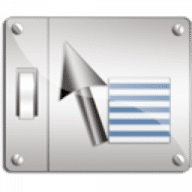
FinderPop
Adds enhanced contextual menu features to folders in OS X.
Free
FinderPop overview
FinderPop is a Universal preference pane that extends OS X's contextual menus using a FinderPop Items folder much as the Apple Menu Items folder used to do for the Apple menu
It has other features too:
- Control-free popup in the Finder - handy for those with one-button mice.
- A launcher that takes up zero screen real estate, merely a click on any blank area of menubar away,
- A handy filesystem browser, allowing quick and easy access to files and disks in the Finder,
- A Processes menu (Command-click a blank menubar area.)
- Fast access to 'Where's that dratted file I had on the Desktop?' (Shift-Click a blank menubar area.)
- A comprehensive collection of vaguely beer-related aphorisms in the Aboutbox.
Please use the FinderPop Help button in the preference pane; there are many features in FP that are not immediately obvious. I'm working on it :-) The FAQ in the Help is also worth a read. Most UI elements have fairly comprehensive help tags, so just hover the mouse over something if you're not sure. The manual is also available online. Also note the FinderPop Support Forum
What’s new in version 2.5.7
Updated on Sep 28 2014
Version 2.5.7:
- Allow FP to work with alias files produced by the Yosemite Finder.
- In FinderPop's "Move/Copy/Alias" dialog, you can control-click the "Alias" button and FinderPop will create symlinks instead of aliases.
- Fix minor bug in the "Move To..." and "Copy To..." scripts introduced last time (in the 'FinderPop Extras' folder.)
- Add new "Alias To..." and "Symlink To..." scripts.
- Fix a buffer overrun bug which could cause a crash in rare instances.
Information
App requirements
- Intel 64
- Intel 32
- PPC 32
- Mac OS X 10.4 or later
Try our new feature and write a detailed review about FinderPop. All reviews will be posted soon.
(0 Reviews of )
There are no reviews yet
Comments
User Ratings
Dec 18 2022
Version: 2.5.7
Still working ok in 10.14, even with SIP enabled (but with a few workarounds...
Aug 6 2022
Version: 2.5.7
Isn't working for me under Sierra (10.12.6).
Disabled SIP and nada...it says "this version works under 10.12, you have 10.12.6"
:(
May 27 2018
Version: 2.5.7
Works under High Sierra by disabling SIP (restart in Recovery mode, fire up Terminal, type 'csrutil disable' (without the ') and reboot.
It's a 5-star app, highly customisable, highly recommended. Long-time user. I have set up folders with symbolic links to most-frequently used files, external volumers, core services etc - all available at anytime by the press of trackpad. Feature set/options unique and best in class. Recommended without qualifications.
Apr 7 2018
Version: 2.5.7
Still NOT working under MacOS High Sierra (10.13.4)
Feb 28 2018
Version: 2.5.7
There's a v2.5.9beta available here: http://www.finderpop.com/fnarr/fp/t_348.html (with some workarounds to make it work in recent OSes)
Unfortunately, Turly is retiring after 20 years of finderpopping: http://www.finderpop.com/fnarr/fp/
As he says, the Mac as we used to know it is slowly vanishing in the haze of an iOS like os, and utilities like FP or DragThing, etc. are not keen to attract new users.
Thanks, Turly, for all those years!
Oct 17 2016
Version: 2.5.7
Still working under MacOS Sierra. Deserves another five stars.
Sep 19 2016
Version: 2.5.7
I noticed that another SIP-centric app (Bartender) was able to disable SIP, install the app and then reenable SIP, and have it work. (It has since been upgraded to v.2 so it isn't necessary anymore)
Seriously thinking about disabling SIP, because I miss FP. Has anyone tried this method?
Dec 13 2015
Version: 2.5.6
The current version is 2.5.7. The Developer's website says:
"FinderPop will NOT work on OS X 10.11 El Capitan unless System Integrity Protection (aka "Rootless Mode") is disabled. For normal users, I would not recommend disabling SIP, though it is possible to disable it and get FinderPop to (mostly) work."
Nov 4 2015
Version: 2.5.7
We should send Turly(?) more pint money so he gets drunk enough to decide to update FinderPop to work with 10.11 without disabling SIP. The dev for Default Folder X said it is no easy feat to make it work with 10.11 with SIP enabled, and given both of these devs have been writing for Mac OS and OS X since the 90s, I believe them. Also, I gotta mention this was one of the first things I installed on my new macs for at least a decade+ (same with DFX—since the 90s for both). Power Users need/want these sort of productivity boosters. I wish they had the resources to make these transitions easy, and I wish Apple would reach out to help them given the long track record of value they’ve added to the platform.
Nov 4 2015
Version: 2.5.7
The latest version (2.5.7) of this product is NOT compatible with OS X 10.11 and later. When you click on the FinderPop System Preference, it throws up a message stating that it is not compatible. At this point, even though there is an "OK" button, you cannot dismiss the dialog box and System Preferences must be force quit.
Oct 13 2015
Version: 2.5.7
Can't get this to work in El Capitan...man these stupid OSX names are getting me down,
Oct 8 2015
Version: 2.5.7
This is a no-brainer, must-have, no question about it utility for Mac.
Been using it since the earliest versions (System 8 I believe).
Apple's El CRAPITAN has killed so many of my GUI tweaks (Flavours, ASM, cDock, Finderpop, FolderGlance etc) that the simple choice is between SIP/system lockdown/vanilla GUI designed for 8 year olds or full-blown customization. Easy, disabled rootless and starting to rebuild MY computer and MY software and MY gui etc as I want it, not Tim!!
Oct 6 2015
Version: 2.5.7
Please don't stop development just because Apple is really stupid.
The first thing I did was disable SIP even before I got to testing FP, because none of my other system modifications that I have made myself worked.
Apple has gone overboard for a platform that doesn't even have any viruses.
If it ever gets to the point of not being able to customize our own computers, then there will be no point in having a Mac anymore.
Oct 6 2015
Version: 2.5.7
This is one of those "can't live without" utilities, and it should be working. The beta for El Capitan has been public for a very long time. I wonder what the lag is.
I know a lot of us can't afford the developer tools, that's what's killing a lot of stuff on the Mac.
Apple is really stupid in this matter. Why would anyone pay thousands of dollars so they can make free and donation-ware?
With that said, El Capitan has been out for months on torrents.
Apple really needs to do something to help the little guy.
Oct 5 2015
Version: 2.5.7
Just upgraded to El Capitan on 04 Oct. FinderPop would not work. Downloaded the latest version on the same day and that won't work either.
Sure hope they fix it.
Oct 2 2015
Version: 2.5.7
The first thing I install on any Mac I come across. But having to do without it now as it won't work in El Capitan. All of a sudden, finding files is a right pain. Hurry up and fix it Turly! :)
Aug 26 2015
Version: 2.5.7
One of the best auxiliary apps for the Mac. Works great on Yosemite. I just hope it will work on El Capitan with all those new system restrictions.
Mar 21 2015
Version: 2.5.7
Turly should get a knighthood if not immediate canonization. FinderPop is as essential as a comfy chair and in a not dissimilar way.
Mar 7 2015
Version: 2.5.7
Is anyone getting a "Contents" submenu in OS X 10.10.x with a right-click?
Free
Similar apps
Taskdeck
Versatile task management in the menu bar.
Is this app is similar to Taskdeck? Vote to improve the quality of this list.
Vote results
0
Upvotes
1
Total score
0
Downvotes
XtraFinder
Add tabs and more to Finder.
Is this app is similar to XtraFinder? Vote to improve the quality of this list.
Vote results
1
Upvotes
1
Total score
0
Downvotes
ActiveDock
Application launcher and alternative, customizable dock.
Is this app is similar to ActiveDock? Vote to improve the quality of this list.
Vote results
1
Upvotes
0
Total score
-1
Downvotes
Button
The fast way to find keyboard shortcuts and other tips for Mac apps.
Is this app is similar to Button? Vote to improve the quality of this list.
Vote results
1
Upvotes
0
Total score
-1
Downvotes
Orbiter
Side addition to the Dock to launch apps quickly.
Is this app is similar to Orbiter? Vote to improve the quality of this list.
Vote results
0
Upvotes
0
Total score
0
Downvotes


































