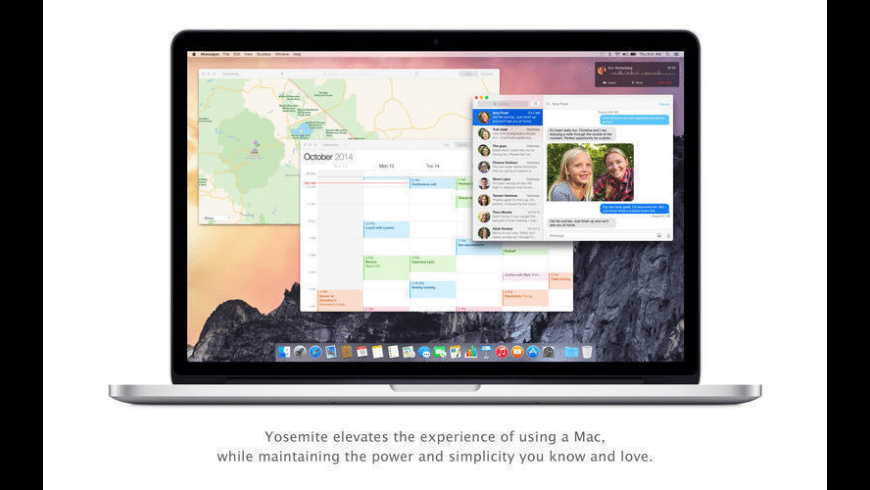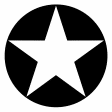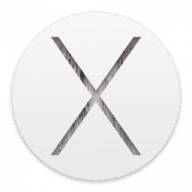
OS X Yosemite Security Updates
Security Updates for OS X Yosemite.
OS X Yosemite Security Updates overview
OS X Yosemite is Apple's operating system for Mac.
An elegant design that feels entirely fresh, yet inherently familiar. The apps you use every day, enhanced with new features. And a completely new relationship between your Mac and iOS devices. OS X Yosemite will change how you see your Mac. And what you can do with it.
Redesigned interface.
With OS X Yosemite, we set out to elevate the experience of using a Mac. To do that, we looked at the entire system and refined it app by app. Feature by feature. Pixel by pixel. And we built great new capabilities into the interface that put need-to-know information at your fingertips. The result is that your Mac has a fresh new look, with all the power and simplicity you know and love.
Powerful built-in apps.
One of the best things about a Mac is that it comes loaded with state-of-the-art, beautifully designed apps you’ll love to use every day. In OS X Yosemite, those apps give you new ways to do some of the things you do most. The apps you use to surf the web, read your mail, send messages, and organize files have a simpler, more elegant look, and we’ve enhanced them with great new features.
Mac and iOS.
Use a Mac or an iOS device, and you can do incredible things. Use them together, and you can do so much more. Because now with OS X Yosemite and iOS 8, all your devices work together even more harmoniously. They recognize when they're near each other, enabling brilliant new features that feel magical and yet make perfect sense.
What’s new in version 10.10.5
Updated on Aug 14 2015
- Improves compatibility with certain email servers when using Mail
- Fixes an issue in Photos that prevented importing videos from GoPro cameras
- Fixes an issue in QuickTime Player that prevented playback of Windows Media files
- Complete information regarding the security updates made in this release can be found here.
Information
App requirements
- Intel 64
- OS X 10.10 or later
(0 Reviews of )
Comments
User Ratings
Is there another way to restore the info from my computer to my iPhone? (not using iTunes)