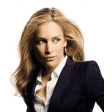Phoenix
Create emergency boot disks, recover damaged files, and do basic cloning.
Phoenix overview
Phoenix is an operating-system tool that allows a user to perform basic cloning operations, retrieve undamaged files from a damaged hard drive, attempt recovery of damaged files from a drive, identify which files on a drive are damaged, and create an independent emergency boot volume, known as a Phoenix Boot Volume. Phoenix may be obtained as a standalone product or in one of our fully featured version of Scannerz, which include Scannerz, Phoenix, FSE or FSE-Lite, and Performance Probe. All applications are now fully certified for use on Mac OS X versions from 10.6 (Snow Leopard) up through 10.11 (El Capitan).
In its cloning mode, Phoenix can be used to easily transfer the contents of one volume to another. All you need to do is format a target volume or drive, select the source you want to clone, and then click a few buttons on the user interface, and the cloning will proceed. Because Phoenix uses sequential file copying rather than binary block copying, the newly created volume will be fully defragmented (applicable to hard drives only).
Unlike Disk Utility's binary block copying, cloning on Phoenix is file oriented. This means that if the size of the partition on a clone target doesn't exactly match or exceed the overall size of the source volume, the clone will succeed anyway, provided there's enough free space on the target volume. In addition, if a drive is corrupt or damaged, Phoenix can attempt to recover the damaged files and continue cloning operations where Disk Utility and some other cloning tools would just fail and tell you the operation couldn't be completed with no detailed explanation. The Phoenix log file will tell you exactly which files failed to copy or were having problems, so you'll know what needs to be replaced if needed. Phoenix will continue to plow through the drive and recover what it can.
Finally, Phoenix can create a Phoenix Boot Volume. A Phoenix Boot Volume is created by extracting the core operating-system components from an existing system and copying them to a target volume. The resulting volume is a "work alike" of an original OS installation which can be used to host testing tools like Scannerz for OS X, FSE, or any of our other tools (or anyone else's, for that matter), or it can be used itself as a source of an operating system installation. Unlike other emergency drive tools, a Phoenix Boot Volume is not a limited operating system, it's a full install of OS X. Many people having drive problems need access to web browsers and even e-mail, and with a Phoenix Boot Volume, you will have that access. Other products offer nothing more than basic access to the system and usually their own proprietary tools.
What’s new in version 2.1.1.10
Updated on Jan 28 2016
- Full support for OS X 10.11 (El Capitan)
- All operations under OS X 10.11 El Capitan will be be much faster than previous releases.
- Performance improvements should be noticeable on older operating systems as well
- Minor bug fixes
Information
App requirements
- Intel 64
- Intel 32
- Mac OS X 10.6 or later
(0 Reviews of )
Comments
User Ratings