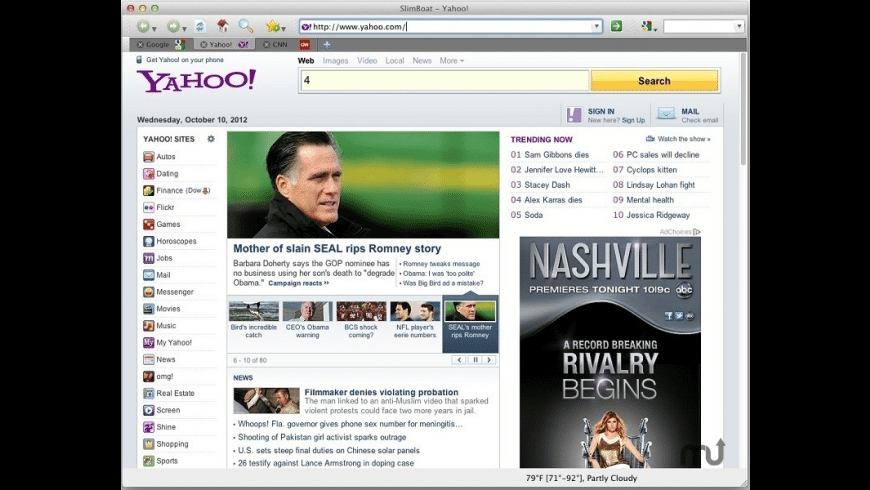Free
Application is not under development & not supported.
SlimBoat overview
Slimboat is now Slimjet.
SlimBoat is a fast and secure Web browser fully loaded with handy features. It includes an intelligent form filler which gives you one-click access to your favorite online accounts. It helps minimize annoyances and distractions with a highly effective popup blocker and ad blocker. It lets you quickly share a Web page or selected text/image on Facebook with a single click.
Features:
- QuickFill form filler
- Download manager
- Facebook support
- Ad blocker
- Popup blocker
- Site groups
- YouTube to MP4
- Weather forecast
- Page translation
- Customizable app styles
- Quick search
- Web-service integration with sites like Twitter, Blogger, Wordpress, Gmail, etc.
What’s new in version 1.1.50
Updated on Sep 07 2014
Version 1.1.50:
- Update Turkish language file.
- Fixed bug in form filler.
Information
App requirements
- Intel 32
- Mac OS X 10.6 or later
Try our new feature and write a detailed review about SlimBoat. All reviews will be posted soon.
(0 Reviews of )
There are no reviews yet
Comments
User Ratings
Aug 26 2020
Version: 1.1.50
new stable 64Bit version (27.0.7.0) is out now - https://www.slimjetbrowser.com/release/slimjet.dmg
Sep 8 2014
Version: 1.1.50
Is this browser WebKit-based? I don't dare hope it uses its own engine, but if so, it'll have my full support.
Feb 3 2014
Version: 1.1.45
The present state of this browser is BAD. I tried to get to the preferences and all I got was a spinning Beachball. It wouldn't do anything at all. I trashed it and all its preferences. You would be surprised at how many files it puts on your Mac. I had to clear them out with Find any File.
Jul 28 2013
Version: 1.1.32
Some websites do not work properly. For example with kohls.com you can't open links. So the site is useless. You can't even log in. I do not know why this is happening but I did notify the makers of SlimBoat. So for now this browser can't become my main browser.
May 2 2013
Version: 1.1.30
I'm going to wait a while before actually "reviewing" this one, as I think it still needs some time before I can be fair about it.
I was pleased with its overall speed... and that it has some extended control over search engines... though it still defaults to the Gobbler (a.k.a. Google) no matter what I add (tsk tsk).
As to social system interpretation, sorry, but I'm not impressed. What it offers is the same that I can get (but sometimes better) in any other browsers I use or have tried. Give me an HTML editor that connects to override the textareas of some systems like Blogger (which is terrible and getting worse in its "we know better" formatting) and then I'll be impressed.
As the developer keeps developing, I'll keep watching SlimBoat... as it has caught my attention. But for now, my alternate browsers will remain Chromium for adaptability and adequate security and SRWIron for (unsurpassed) security when needed.
Apr 4 2013
Version: 1.1.27
I like the browser. Very quick loading. None of the cool Magic Trackpad gestures seems to work...only dealbreaker here.
Mar 20 2013
Version: 1.1.26
This is a review for ver. 1.1.26
I notice a marked speed improvement in uploading pages at some sites, which Safari (5.1.7) doesn't render correctly, relative to version 1.1.24 (guess I missed the memo on 1.1.25 being out as I hadn't been using SB lately because of this slowness relative to iCab). Bumping my rating of it up for this feature accordingly.
Very glad to see that there are developers who care more about Apple users who aren't using the newest OS than does the big A itself -- that "A" is starting to stand for another word that ends in "le".
And I still don't see any darkening of my dock under OS 10.6.8 while running SB, so downgrade my comment if you must, whoever did so to my last comment on this issue.
I'll also note that the developers are still putting out regular updates fairly frequently that have sensible version numbers (HELLO Firefox and Chrome), and that these updates seem to have definite improvements to them.
Kudos, Flashpeak.
Feb 23 2013
Version: 1.1.24
Still a bit unstable downloading from some sites and when trying to view some videos (not sure) which. Bottom line: do any large downloads from another browser, such as Safari.
I do like Slimboat's download menu for renaming a file to be downloaded, so I use it for smaller and faster downloads still.
Jan 22 2013
Version: 1.1.21
This browser runs quicker than Safari and Firefox in 10.6.8. I like the built-in ad blocking too. I wish it were a bit more configurable in that I would take out all of the linking to facebook and twitter since I don't need that.
Overall, this is a very nice browser that handles javascript environments well. Disqus comments load quicker here than in Safari or FF.
Jan 21 2013
Version: 1.1.17
The current MU download is 1.1.6 (according to bundle listing in "info.plist") and the current version is 1.2.0, which is available at the developer's site. Flashpeak seems to be turning around a lot of little updates with a few fixes in each, which would seem to be a good thing.
I have noticed less than stellar speed when loading webpages with Flash and other animations. To disable autoloading of flash animations:
Tools->Download Control->Do Not Load Flash Object Automatically[toggle on with a check]
Then Flash objects will show a Flash icon which one can click on if one is a glutton for Flash animation punishment.
I found other aggrieving animations that this didn't stop, but which could be blocked by right clicking the the offending object and using the "Block Element" option, and this did the trick. Objects so blocked show up in the filter list under the Adblock menu, and there can be removed if you desire them to show again.
This cuts way back on CPU usage and speeds up page loading and scrolling.
Jan 5 2013
Version: 1.1.17
Been trying this browser out for a little while now, and like what I've seen so far. Is stable and fast, and renders pages well.
The built-in ad and pop-ip blockers work. Don't know if this is related or not, but those pesky "I like/we recommend" windows in the LRHC of a page on some sites is also minimized; for this alone I like this browser.
The backwards/forwards functionality is also quite quick, along with extra little icon/buttons for a dropdown menu of past URLs to choose from.
That said, there are several improvements that come to me straight away:
1) As is, when this app is open and I open a .txt file (by double clicking it), it opens it within the browser, even though my default application for .txt files is still TextEdit; by using the contextual menu I can still open the file in TextEdit. Looking in SB's preferences I can find no pertinent fields to chage, nor does there appear to be a thread on the SB forum about this.
It's nice having this feature, i.e. viewing .txt within the browser, but it seems how it functions could be tweeked and preferences provided for.
2) The download manager window is a bit minimalistic; it could use more info, such as the file size and amount downloaded so far, as well as time remaining
3) It would be nice to have an auto-update/install feature. As is, if you check, it just directs you to the SB download page and you have to do everything manually.
4) This is more an issue of the SB/Flashpeak website: the versions page refers to ver 4.x, while the newest for Mac is 1.x; I'm guessing the higher-numbered versions is for Windows, but in any case it is confusing/inscrutable.
Jan 2 2013
Version: 1.1.17
On 10.6.8 on both of my imacs running this OS this browser DIMS the dock and to get my dock back I had to trash the browser and restart my MAC.This is really strange,but with Slimboat out of Snow Leopard everything is fine.
Jan 1 2013
Version: 1.1.17
When I notified The Developer about the fast scrolling speed this is the reply I got.
Stephen Cheng
9:35 PM (12 hours ago)
to me
Hello,
Can you try modifying the mouse scroll speed in the system preferences->mouse?
Best Regards
Stephen Cheng
FlashPeak Inc
Email: support@flashpeak.com
2012-12-31
Jan 1 2013
Version: 1.1.17
It launches, asks whether the windows open at the previous freeze should be re-opened.. NO. Freeze. Repeat. Re-open? YES. Make default? NO. Freeze. Repeat. Re-open? YES. Default? YES. Crash. Repeat. Re-open? YES. Crash. Repeat. Re-open? NO. Crash.
Fuck it.
I guess this app isn't meant to work with an iMac running OS X pre-release v10.3.
Dec 30 2012
Version: 1.1.17
The scrolling is TOO FAST. It makes web Pages unreadable. There is no way to slow the scrolling speed down. I amusing 10.8.2.I like the browser but I can no longer use it in this condition.
Dec 29 2012
Version: 1.1.17
I wanted to like this. It has possibilities. It really does. But it has too many flaws to use now.
1. The Magic Trackpad is incompatible. If the site is zoomed in, scrolling almost never stops. It is glacially slow, but goes on and on.
2. The folders I have in the bookmarks bar take up too much space, so I clicked on the double arrow to the right. Nothing. Can't see half my bookmarks.
3. A + and - option for zoom in the toolbar would be very helpful.
There are lots of good ideas here. I hope the rough edges are smoothed, and I'll come back to this again.
Dec 1 2012
Version: 1.1.7
This browser caught my attention on the "mixed reviews" so I am providing a objective not subjective review. The browser has the best "security" in the following; complete deletion of your sessions, cookies cache etc. It has "private browsing, it took me for a walk thru for preferences, It may not be"speedy Gonzalez" and it may not have what the users wish as a preference, but in today's world, protection is important; with regards to "crashing" look at third party software and update or remove; like Opera certain browsers require updated plug in's; this is good practice, as Adobe, and others have taken their time on this issue; It came in at 204 on the HTML 5 test; that is fine in exchange for security; you have to go to tools, privacy and clear all trace, that will get rid of all your information. You will notice I require no preferences to make mr happy; just use the browser, and let the"third parties" do what they are suposed to. If an update comes so be it!. It has an "auto remember" function also; this browser is a cross between Chrome and Safari with no plug ins; it's ad block and "pop up blocker" are excellent.
Oct 28 2012
Version: 1.1.7
Fast and features packed Browser.
Crashes every now and then.
The GUI would need some polish.
If you are (like me) allergic to "Chrome"
give it a try.
With some effort from the Dev this can become a browser of choice for the Mac.
Oct 25 2012
Version: 1.1.7
I have an Intel MacBook running Tiger (v 10.4.11) and it does NOT run SlimBoat. When I try to open it, the app logo begins to "jump" in the Dock but quickly disappears. In other words, the app cannot be opened.
Free
Application is not under development & not supported.
Similar apps
Chromium
Fast and stable open-source browser.
Is this app is similar to Chromium? Vote to improve the quality of this list.
Vote results
0
Upvotes
13
Total score
0
Downvotes
WebKit
Open-Source Web-browser engine.
Is this app is similar to WebKit? Vote to improve the quality of this list.
Vote results
0
Upvotes
10
Total score
0
Downvotes
Firefox Developer Edition
Official Firefox release channel for experimental builds.
Is this app is similar to Firefox Developer Edition? Vote to improve the quality of this list.
Vote results
0
Upvotes
9
Total score
0
Downvotes
OmniWeb
Web browser with Safari engine and many enhanced features; now free.
Is this app is similar to OmniWeb? Vote to improve the quality of this list.
Vote results
0
Upvotes
0
Total score
0
Downvotes
iCab
Alternative Web browser.
Is this app is similar to iCab? Vote to improve the quality of this list.
Vote results
0
Upvotes
0
Total score
0
Downvotes
New and Recently Updated