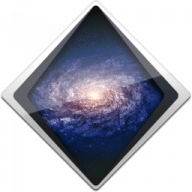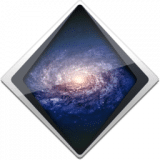
Spacious overview
Spacious is for you if you are tired of having to use your keyboard to switch to another OS X space. Use your mouse for this instead?!
Spacious adds fun, innovative OS X spaces and app navigation capabilities to every mouse.
The middle button becomes your starting point for gestures to quickly switch spaces or bring up Mission Control. 2D mouse wheels can be turned into super-fast space switchers. And the Navigator - which provides shortcuts to neighbouring spaces and the most recently used apps - pops up once the mouse pointer hits the screen borders.
Use mouse gestures to navigate
Press the middle button on your mouse to bring up the new Gesture Puck. Now move the mouse in one of four directions to trigger an action like switching Spaces or accessing Mission Control. The puck moves with your mouse when you hold the button, making you almost feel physically connected to your Spaces! Both the mouse button and the actions are configurable. Available actions include switching Spaces, accessing Mission Control, the current application's windows, showing your Desktop, Dashboard, Launchpad and Notification Center.
Features...
Switching to neighbouring spaces
The Spacious Navigator appears when you move your mouse to the borders of your screen. Click on the Navigator to switch to the next or previous space.
If your mouse wheel can scroll left and right (often possible by tilting it), you can turn on an option in Spacious and henceforth use it to switch to the next and previous space instead.
Quick app switching and quitting
Right-click on the Spacious Navigator at the border of your screen to access recently used applications and Mission Control. Hover over an app's icon and a close button appears, allowing you to quit that app.
Configure it to your liking
You can use all of Spacious navigation features - or only some of them. And those that you use, you can configure to fit your style and needs. Take the Guided Tour to learn about, try and tweak the new ways of navigation that Spacious brings to your workflow.
What’s new in version 2.2
Updated on Feb 25 2019
- Support for macOS High Sierra
Information
License
Shareware
Size
7.5 MB
Developer’s website
http://www.iospirit.com/products/spacious/Downloads
1006
App requirements
- Intel 64
- OS X 10.8 or later
- Gesture Puck requires a mouse with at least three buttons (the third button is often integrated as middle button into the mouse wheel)
- Mouse wheel space switching requires a mouse with a 2D mouse wheel (capability to scroll not just up and down, but also left and right)
- The Mouse wheel space switching feature is not available for trackpads, touchpads, and mice with scroll ball (e.g., the Apple Mighty Mouse). If unsure whether your device is compatible, please make use of the free trial to find out.
(0 Reviews of )
Comments
User Ratings