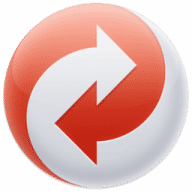GoodSync overview
GoodSync is easy and reliable file backup and file synchronization software. It automatically analyzes, synchronizes, and backs up your emails, precious family photos, contacts, MP3s, financial documents, iTunes, and other important files locally - between desktops, laptops, servers, external drives, and mobile devices, as well as remotely with FTP, SFTP, WebDAV (including MobileMe), Amazon S3 cloud storage.
With GoodSync you can automatically backup your files to ensure you'll never lose them again, utilizing GoodSync's synchronization option to easily synchronize your files between multiple computers and devices.
GoodSync is simple enough for a beginner, yet has many advanced options to satisfy the most advanced computer users.
What’s new in version 11.8.7.7
Updated on Oct 28 2021
- Stability improvements.
- All common GoodSync changes up to GoodSync Windows ver 11.9.2.
Information
App requirements
- Intel 64
- OS X 10.10 or later
(0 Reviews of )
Comments
User Ratings