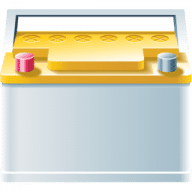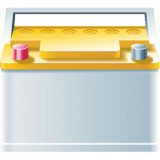
Watts overview
Watts provides MacBook battery management and calibration assistance. It's a menu-bar app which, apart from the usual battery information (power source used, current battery charge and remaining time), provides advanced data to obtain the maximum performance of your MacBook battery.
Your battery needs to be calibrated from time to time to keep the onscreen battery time and percent display accurate, and to keep the battery operating at maximum efficiency. Watts features an intuitive calibration assistant that will guide you through the process of calibrating your battery. The calibration scheduling can be adjusted for your needs, and even postponed if you want. Calibration data is automatically logged, so you can see the history of your battery status. Watts looks similar to the Mac OS battery icon menu, and provides some extra options like vertical battery icon and more. Watts monitors you battery status constantly and provides you with information and notifications to help you using your MacBook battery properly. Watts provides detailed information on the battery capacity, charge cycles and health. It also stores your battery data regularly, so you can check its evolution during time.
Features:
- Watts provides detailed in-app help, everything is clearly explained
- Works on any MacBook model (MacBook, MacBook Air, MacBook Pro)
- Supports Retina display
- Only for OS X 10.11 El Capitan or later
What’s new in version 2.0.6
Updated on May 01 2017
- Web version of Watts ready. This won't affect App Store users
Information
App requirements
- Intel 64
- OS X 10.11 or later
(0 Reviews of )
Comments
User Ratings