
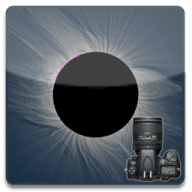
Solar Eclipse Maestro
Controls up to 4 USB or Firewire cameras during an eclipse.
Solar Eclipse Maestro overview
Solar Eclipse Maestro is the most versatile and feature-rich application for solar eclipses. It can handle any solar eclipse, provide you Baily's beads preview and animation, simulate an all-sky view or weather statistics, and a lot more. To help you enjoy the event, it can controls up to four USB or Firewire connected cameras (Nikon and Canon DSLRs, plus Nikon Coolpix line) and up to four USB or Ethernet connected SBIG CCD cameras with their filter wheels during an eclipse so that you can be free to concentrate on observing the event visually. Actions can be preprogrammed according to a script. Observer position (latitude and longitude coordinates, altitude) is used to calculate local circumstances so that camera actions can be referenced to specific eclipse events. Refraction, lunar limb profile effects, and ∆T correction supported. Sun/Moon diagram and large event countdown display. Eclipse color-coded map with mouse-over geographic cursor coordinates and eclipse duration info to indicate where to move to increase your eclipse duration. A maximum eclipse diagram at the mouse-over location can also be displayed.
- Live View (Lv) mode support to allow easier focusing and exposure compensation,
- Night-vision mode to preserve your dark adaptation for totality,
- Exposure Calculator to find the best exposure for each eclipse event,
- Support for all Nikon and Canon DSLRs,
- Support for all SBIG CCD cameras with their filter wheels,
- Baily's beads simulator,
- Sky chart,
- PDF exports,
- And a lot more...
Note: While the software is classified as free, it is actually donationware. Please consider making a donation to help support development.
What’s new in version 1.9.0v1
Updated on Dec 10 2020
- Improved compatibility with Sierra, High Sierra and Mojave
- Use of more accurate Besselian elements for TSE 2019, ASE 2019, ASE 2020, TSE 2020, ASE 2021 and TSE 2021
- Adjusted the ∆T value for TSE 2019 (69.357s) and ASE 2019 (69.44s)
- Improved DSLRs and MILCs tethering under Sierra, High Sierra (to be avoided due to multiple regressions never fixed by Apple) and Mojave, particularly for Canon cameras and multiple Canon configurations
- Fix a bug for Canon cameras where the 5-time zoom level in the live view window was always disabled
- Updated the service delivering local terrain elevation information
- Updated the service delivering the timezones information
- Fix for the bracketing on the Nikon D610, D600, D90, D70s, D70, D7000, D5xxx
- Improved the exposure ramps for low-end Canon cameras or those with a slow memory card
- Support of the Nikon D850, Z6 and Z7
- Support of the Canon EOS R, RP, 250D/Rebel SL3/Kiss X10/200D II, 2000D/Rebel T7/Kiss X90/1500D and 4000D/Rebel T100/3000D
- Support of the Panasonic S1R, S1, GH5, G9 and GH5s
- Support of the Sony a9, a7RIII, a7III, RX10IV and RX100VI
- Support of the Fuji GFX 50R, GFX 50S, X-T3, X-T2, X-T1, X-H1 and X-Pro2
- Preliminary support of the Olympus E-M1 Mark II and E-M5 Mark II
- Minor user interface tweaks
- Miscellaneous bug fixes and enhancements
Information
License
Free
Size
255.1 MB
Developer’s website
http://xjubier.free.fr/en/site_pages/solar_eclipses/Solar_Eclipse_Maestro_Photography_Software.htmlDownloads
9295
App requirements
- Intel 32
- Mac OS X 10.6.8 or later
(0 Reviews of )
Comments
User Ratings


