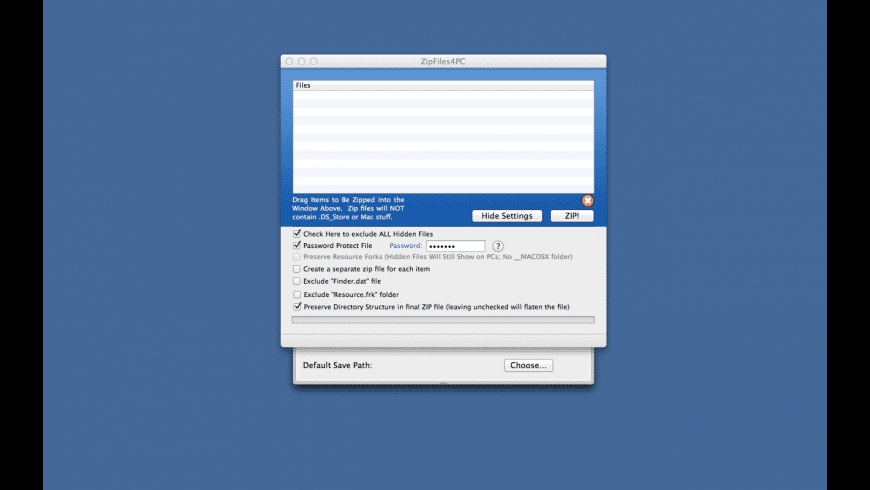Zip Mac Files For PC
$13.99
One-Time Purchase
Zip Mac Files For PC overview
Zip Mac Files For PC allows users to create PC-friendly zip files. Are you a Mac user, and do you regularly send zip files to PC users? If so, you have probably heard complaints about the .DS_Store file and __Mac_OSX folder. This program will create zip files (archives) that PC users can understand! Simply drag-and-drop the file or folder that you want to zip onto the program icon. In seconds, a PC-friendly zip file will appear.
What’s new in version 2.1.4
Updated on May 24 2018
Version 2.1.4:
- Ready for High Sierra
Information
License
Demo
Size
992 KB
Developer’s website
https://gotoes.org/sales/Zip_Mac_Files_For_PC/Downloads
15322
App requirements
- Intel 64
- Mac OS X 10.3.9 or later
Try our new feature and write a detailed review about Zip Mac Files For PC. All reviews will be posted soon.
(0 Reviews of )
There are no reviews yet
Comments
User Ratings
Feb 23 2013
Version: 2.0.8
Any standard zip file is PC compatible,this app is not necessary and definitely not worth one cent. Good try developers! Built into OS X,simply select any file and either with click and select compress file, or control click and select compress file. Im sure ill get a few frown symbols clicked for my honesty. thanks macupdate just trying to help you schmucks out!
Dec 13 2012
Version: 2.0.7
Not sure if this app is actually needed. I mean, I create zip files with the default OS X right click 'Compress' and they work fine on PC.
Apr 10 2012
Version: 2.0.5
Don't most apps (free or paid) capable of creating archives, these days, have options to exclude resource forks/DS_Store files, or otherwise create "Windows-friendly" archives?
Jul 8 2011
Version: 2.0.3
Sure looks a lot like the WinZip logo, makes me wonder if WinZip Computing and Corel know about this?
Jun 9 2011
Version: 2.0.1
As a creator of a competiting application I can't express my opinion about this app or rate it because it's gonna be wrong, but I think it's too expensive for what it's doing.
Maybe you should reconsider the price until you implement more features. That's just a friendly suggestion.
Wish you good luck with the project.
Jan 22 2011
Version: 1.91
u have to admire the moxie and eternal optimism of someone who expects to sell an app that just zips files without .ds_store and other invisible mac files, for $14
Jan 22 2011
Version: 1.91
totally unnecessary! simply select the file/files/folder of files you want to compress and control click,select compress files,wait till its finished and wallah! a perfectly compatible zip file,that will unzip with ANY utility program in mac or windows with the resulting file/files/folder exactly as it should be. if the windows user is having trouble opening the files,he probably doesn't know how open them correctly to begin with,or doesn't have a proper application that can translate them to open them correctly,but as for the zip file itself,it will ALWAYS unzip correctly. No need for this $14.00 program.Built in feature for mac's since 2002 or mac os x 10.0-10.6 snow leopard.
Oct 2 2009
Version: 1.9
It's hilarious how the mac users are expected to cater to the incompetent windows users. This for example, or anti-virus programs. Yeah, I'm gonna spend money to protect windows computers from MY computer. I wont see any harm done without the antivirus software but since the PC user I'm sending the file to doesn't have the intelligence to switch to a mac, I am told that I "need" a virus scanner to protect the PC users. HAH!
I'm not really bashing this program per say, since I have yet to try it but just the whole "windows-friendly" genre.
Apr 17 2009
Version: 1.9
You can do the same for free with "YemuZip" if you choose "PC compatible". Or you can simply create the zip archive with the built in right click method and then drag & drop the zip file on the free "ZipCleaner" program afterwards.
(YemuZip and ZipCleaner are free and both can be found on MacUpdate or your favourite search engine)
If you spend more money (ranging from $5 to $15 more), then you can buy a fully loaded compression program like "BetterZip" which can do the same as "Zip Mac Files for PC" and much more, like creating files with other compression methods, deleting files from archives and so on.
***
By the way, I send zip files to Linux and Win users and they don't complain about the .DS_Store file and __Mac_OSX folder. Even PC beginners don't complain, they usually realise pretty fast that these things are not relevant for them or they simply ask.
:-)
.
Apr 8 2009
Version: 1.8
FOLLERRC - Thanks for your straight-forward input, and good suggestion. I will see if I can change the header with MacUpdate to help people better understand the purpose of this product. Also, you're right - many (skilled) PC users have no problem figuring out how to deal with zip files created on the mac using the right click + create archive feature. Our website even has video instructions to help users use this (free) method if they want. Meanwhile, there are still many, many PC users who would get a zip file created in this way, and be "uh... what?" If you have clients / vendors who fit this profile, and you don't have time to spend educating them on the wonders of a Mac, and why Mac Zip files look this way, then this program can help you out. Also, as mentioned before, many of our customers use automation to process zip files - and their automation is expecting a specific directory structure. Rather than jam their automation, or make them re-write code, we simply cater to their needs by giving them a file that they can use. It's simple.
Feb 22 2009
Version: 1.8
I think what is misleading about all this is the subheading in MacUpdate "Create zip files that PC users can use.". It's implying that the current zip files created through Finder can't be used by PC users.
If you just change that to something like "Create zip files without __MACOSX and .DS_Store that confuse the heck out of PC users." I think you'll get less "complaints" if that is changed.
Honestly... when I was a PC user, I never understood those files and I never complained or wondered about them.
Now that I'm a Mac user, I regularly send out zip files with those things in them. Never had a complaint, never had a question about them either.
I think seeing __MACOSX clearly sends the message that that folder is just for Mac OS X and not Windows, and the .DS_Store file has no icon so no one wonders why they can't open it.
Won't rate this program, as I never tried it. Just thought I'd give my 2 cents worth.
Feb 22 2009
Version: 1.8
From a practical standpoint, as opposed to a technical perspective - .ds files for example, what does $14 get me that Right-Click and choosing Compress or entering the Unix command in terminal mode does not get me? And if it actually does get me something do I really need it?
Dec 15 2008
Version: 1.7
SHRALLDAM - thank you for your input...
Depending on one's needs, this program definitely has time saving value.
For example, one can make zip files for free if they wish using a number of free utilities. Furthermore, it is possible for a user to create a zip file from the command line - even one that does not have the .DS_Store files included. There are many options available. This program is for people who want to quickly and easily create zip files that will be sent to PC users. For people who will sent Zip files to Mac Users, they can use the "create archive" feature built into their mac. If they want to use the command line, they can do that for free as well.
Lastly, users can download similar freeware or crippleware, and make donations to the author. The choice is up to the end user.
Dec 14 2008
Version: 1.7
I've never heard of DS files presenting a problem to windows users or had any issues with any files I've zipped for people who use windows. But I guess if those invisible files did create an issue for anyone I'd just delete any that were likely to get zipped before I did the zip. There are plenty of tools available for deleting those files, and plenty of different ways of viewing and accessing invisible files on the mac. i appreciate this s/w might be useful for someone, but personally I can't justify paying for something I can do in a couple of seconds with standard system tools.
Dec 14 2008
Version: 1.7
I've never had a single complaint from a windows user, and I've been sending zipped archives for years. Still, I guess that this could happen to some people. I'd suggest lowering the cost of this to a couple of dollars tops, especially considering that you could write a little shell script to do this without much thought.
Dec 14 2008
Version: 1.7
This is just plain ridiculous. We've all seen one-trick-ponies in the past with dumb prices, but this is just the epitome of sad. Nobody should ever pay fourteen dollars for ZIP.
Are two tiny little files worth $14?
There are plenty of free ZIP apps, just use the MacUpdate search bar at the top of the page.
Oct 28 2008
Version: 1.0
Although part of the remark below is true that none of my windows clients have any issues with my 10.5 zipped files via the Finder & Archive application.
It would be handy to avoid dumb questions from windows users about the 2 Mac files DS_Store and the underscored file(s) or folder(s).
For a free product, beats using DropStuff to avoid the oddball questions and files/folders questions later!
Thanks!
Oct 28 2008
Version: 1.0
er, the zip files generated by OS X work fine in Windows. Get another job
$13.99
One-Time Purchase
Similar apps
GUI Tar
Compress/decompress .tar, .gz, bz, .zip and more.
Is this app is similar to GUI Tar? Vote to improve the quality of this list.
Vote results
0
Upvotes
1
Total score
0
Downvotes
The Unarchiver
Replacement for the built-in Archive Utility.
Is this app is similar to The Unarchiver? Vote to improve the quality of this list.
Vote results
0
Upvotes
1
Total score
0
Downvotes
WinZip
Mac edition of established compression utility.
Is this app is similar to WinZip? Vote to improve the quality of this list.
Vote results
0
Upvotes
1
Total score
0
Downvotes
Mac OS X 10.6.8 Update
Combo v1.1.
Is this app is similar to Mac OS X 10.6.8 Update? Vote to improve the quality of this list.
Vote results
0
Upvotes
0
Total score
0
Downvotes
YemuZip
Easy-to-use Zip compression utility.
Is this app is similar to YemuZip? Vote to improve the quality of this list.
Vote results
0
Upvotes
-4
Total score
-4
Downvotes