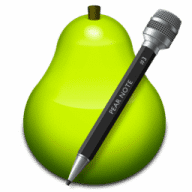
Pear Note
Integrates audio, video, and slides with traditional text notes.
Pear Note overview
Pear Note integrates audio, video, and slides with traditional text notes. By recording all activity, Pear Note keeps track of what's going on while taking notes as well as what the user has to say about it. This makes Pear Note incredibly useful for important meetings, class settings, or speeches.
Recording Notes
Pear Note records audio, video, and what the user does, including typing notes and changing slides, on a timeline. Since keystrokes and slide changes are kept on this timeline, users can easily find what was being said during typing or a particular slide. They can play back an entire recording to recreate a meeting, or jump straight to the point in the audio they care most about.
Instantly jump to anywhere in the recording using the text or the slides
Not only can you jump to anywhere in your recording by using the timeline slider, but you can also use your text notes or slides. Just click anywhere in the text and playback will jump to the moment you typed that character. Change the slide displayed and playback will jump to the moment you changed to that slide during recording.
What’s new in version 3.2.1
Updated on Jan 28 2016
- Note - Version 3.2 drops support for OS X Snow Leopard (10.6) and Lion (10.7). Version 3.1.4 will continue to work on these OS versions, but do not try to install version 3.2 on these old OS versions as it will not work.
- Fixed issue that caused 3.2 to fail to update itself, requiring users to manually download updates to it
- Fixed compatibility issues with OS X 10.11 El Capitan
- Rework layout and animation to be smoother
- Other miscellaneous bug fixes
Information
App requirements
- Intel 64
- OS X 10.8 or later
(0 Reviews of )
Comments
User Ratings



























