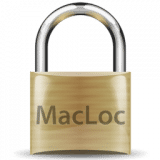Free
This app is no longer supported by it's developer. You can find similar apps here.
MacLoc overview
MacLoc is the perfect solution for a busy work environment as well as at home where wandering hands can create a bothersome reduction in productivity. This simple application activates the Fast User Switching feature built-in to Mac OS X. After clicking on MacLoc, it will appear that you've logged out, however upon entering your username and password, all open documents and applications will be right where you left them. MacLoc is the perfect solution when you need to step out of the room for a moment. Simply add MacLoc to your dock for quick and easy access.
What’s new in version 4.0
Updated on Apr 28 2014
Version 4.0:
- Updated for OS X 10.9
Information
License
Free
Size
159 KB
Downloads
12719
App requirements
- Intel 64
- Mac OS X 10.6.8 or later
Try our new feature and write a detailed review about MacLoc. All reviews will be posted soon.
(0 Reviews of )
There are no reviews yet
Comments
User Ratings
Dec 8 2008
Version: 1.2
Why? For maximum security settings on your computer, assuming you did create and set a password, do the following.
Go to System Preferences>Security. Check the boxes for Require Password To Wake This Computer From Sleep or Screen Saver; Disable Automatic Login; and Require Password to Unlock Each Secure System Preference. You may have to click on the Lock and enter your Password to enter your choices.
Then, while still in System Preferences, go to Accounts, and click on Login Options. Make sure that Automatically Log In As is not checked, and for Display Login Window As you will check Name and Password. Again, you may have to click on the Lock and enter your Password to enter your choices. If you did not create and set a Password, while in Accounts, click on Your Account in List, then click on Password tab>Change Password. If you did not ever enter a Password, this was left blank. Now you can enter a Password or change your Password here.
Now open up Keychain Access (Applications>Utilities), and open its preferences. Check the box for Show Status in Menu Bar. Now when you need to secure your computer, click on the Lock Icon in your Menu Bar, the first choice is Lock Screen. Selecting this will Lock your screen and start screen saver. To get back in, click mouse or any key, like Space Bar, computer will ask for your Name and or Password.
Nov 9 2008
Version: 1.2
Great work. Worked like charm. Can't find any language to praise. It's the best lock application I found so far. Thanks for giving it Free (as in Freedom).
Jul 2 2008
Version: 1.1
Since this program claims it simply activates Fast User Switching, why not go to System Prefs-->Accounts-->Login Options and check the box to enable it, which then puts an icon in the menubar and has the option to go to the Login Window?
I'm not knocking the developer, but I didn't see any difference between this app and what I have enabled already.
Jul 2 2008
Version: 1.1
seems like another 'solution in search of a problem to me'.
why not just set your system preferences to require a password to wake from sleep and then put your comp to sleep when you need to leave it for a few mins? - or, if you've got a laptop, just close the lid and it will go to sleep anyway.
[system preferences > security > require password to wake this computer from sleep or screen saver]
when you return just enter your password and all your open docs and windows are as you left them. no need for third party add-ons
Jun 29 2008
Version: 1.0
This is a good program. Interface is Good as it is 3D when it switches from your desktop to your log-in page.
Jun 26 2008
Version: 1.0
My Mac is a laptop, and it plays a huge part in my life. On occasion, I need to leave my Mac for just a moment and don't want anybody messing with it. This app is perfect for those moments. ^_^
Free
This app is no longer supported by it's developer. You can find similar apps here.
Similar apps
Lock Me Now
Lock your screen from the menu bar.
Is this app is similar to Lock Me Now? Vote to improve the quality of this list.
Vote results
0
Upvotes
1
Total score
0
Downvotes
New and Recently Updated