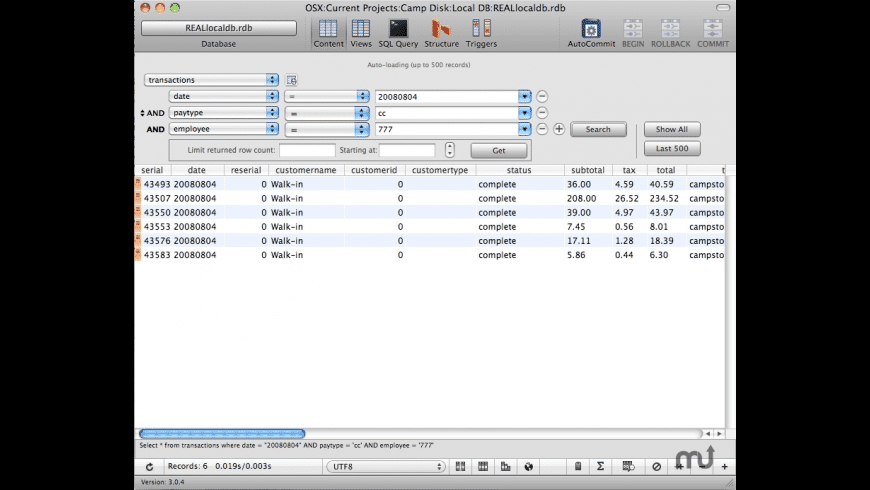MesaSQLite
SQLite3 database browser, editor and manager.
$20.00
MesaSQLite overview
MesaSQLite makes creating, designing, and altering an SQLite3 database easy. We also use it to edit, summarize, and analyze data for ourselves and clients. Although we build new databases most days, we spend more of our time viewing and editing data. MesaSQLite is set up for this in mind.
MesaSQLite uses the SQLite3 database engine. Here is an overview of MesaSQLite features:
Connections:
- Connect to any database visible on a volume
- Open a new connection with each new window
- Do both of the above at the same time
- View, add, duplicate, rename, and delete tables
- View, add, duplicate, rename, edit, and delete fields on tables
- Specify field type, length, nullable, default value, and autoincrement
- Add and delete indexes on tables
- View the Create Table sql syntax for your tables
- Select encoding for viewing your data - encodings: UTF8, Win Arabic, Win Baltic Rim, Win Cyrillic, Win Greek, Win Latin 1, Win Latin 2, Win Vietnamese, K018-R, Shift-JIS, ISO Arabic, SO Cyrillic, ISO Greek, ISO Hebrew, ISO Latin 1, ISO Latin 2
- Limit the number of records that load upon table selection
- Suppress autoloading of records upon table selection
- Build query to limit records using dropdown menus
- Limit a recordset from a table by selecting a record count and a starting record
- Set a "Load Last" limit that will load the last "n" records in the table
- Limit the columns returned in a recordset
- Sort a recordset by multiple fields
- Make global changes to many records in a showing recordset
- Reset column widths for easier viewing after a recordset loads with one click
- View totals of numeric columns in a recordset with one click
- Add and edit records directly in the listbox view
- Delete records directly from the listbox view
- Multi-select adjacent or non-adjacent rows for deletion or global editing
- Click and drag in the recordset listbox to select cells and make them available to the clipboard
- Reorder columns of data using click-and-drag without changing the structure of the table
- Type any query into the custom query field
- Read errors and rows returned associated with a custom query
- Store favorite queries and keep a history of recent queries
- SQLite3 Trigger technology is used to create Foreign Keys whose syntax is stored in the CREATE TABLE suntax of the table. Three triggers are created for each key in order to create and preserve referential integrity between tables
- Create, view, and edit your Foreign Keys in the Foreign Key tab
- Drop a file containing REALBasic code to generate the database you have built in MesaSQLite
- Export a proprietary dump to back-up the structure and content of the database
- Export the content screen, custom query result, or table as a csv, tab, or xls file
- Import a proprietary dump that can recreate the database from a single file
- Import any csv, tab, or xls file into a given table
What’s new in version 4.2.7
Updated on Oct 03 2014
Version 4.2.7: Release notes were unavailable when this listing was updated.
View older MesaSQLite updatesInformation
License
Shareware
Size
10.5 MB
Developer’s website
http://www.desertsandsoftware.com/wordpress/?page_id=17Downloads
90087
App requirements
- Intel 32
- Mac OS X 10.7 or later
Try our new feature and write a detailed review about MesaSQLite. All reviews will be posted soon.
(0 Reviews of )
There are no reviews yet
Comments
User Ratings
Feb 14 2012
Version: 3.2.6
I think I have tried them all, well - almost, including some expencive ones. MesaSQLite 3.2.6 just rocks. Thought my needs are related mostly around REALBasic and Livecode, my perspective might be too narrow. Still I feel this piece of software keeps what it promises, and then some.
My returning nightmare; REALBasic - SQLite - Foreign Keys is gone. MesaSQLite 3.2.6 have this solved in an smart and "over the hood" easy-looking way. I have been working with databases since 1984 (yeah, computers was invented then), and trough the years some software have impressed me by ease of use and features - in relation to it's pricetag. MesaSQLite is one of them!
It's easy to understand, logical, and packed with features way beyond it's pricetag. This is software development combined with common sence!
Apr 4 2011
Version: 3.1.3
The problem I mentioned below has been fixed in the new version. Looks like I'm going to use this a lot more than Base now :) Thanks to the developer, Rick, for being very responsive here and over email.
Mar 2 2011
Version: 3.0.9
MesaSQLite forgets my preferences settings whenever it relaunches, including the text font for the Listbox Appearance.
Feb 23 2009
Version: 1.9.7
I've been using this software for a few weeks now, and discovered that the previous comments no longer apply. The developer is very responsive. If you know how to run the program, you'll not have any of the previous problems... and the program continues to improve. If you're working with SQLite, this is the way to go.
Oct 23 2008
Version: 1.7.6
Unfortunately I cannot conccur with the reviews below.
The program looks fine but has oo many random bugs during editing to be usable. this is on Macbook with 10.5.5 and all latest updates.
I tried creating 5 tables, then in 1 of the tables about 12 fields of different types. I Got random errors, exception not handled, SQl errors when trying to rename tables, change types for fields.
Simple example: create table Master, hit enter - commit. create some table Fields
double click on Master, change M to m lower case, click enter - all your fields just disappeared. You must close and reopen the DB.
Also at one point it corrupted my DB( created datecreated field, left the type blank to think if I wanted date or timestamp, make a search in firefox (loose focus) come back to app - change to timestamp - error. When I reopen the database the whole table is gone!
So, looks promising, but stay away for now until those basic things are fixed.
Mar 16 2008
Version: 1.6.8
Some more comments:
It's great to see this as a native Cocoa app, rather than some of the ugly Java alternatives. MesaSQLite opens database files on AppleShare volumes, which a few others choke on.
The query builder is very good, but it would be nice to have a one click way to show all the data in the selected table (eg in the table list) in one click.
Nulls and empty string entries are indistinguishable.
The entity/tables browser needs a few bugs fixed, such as not showing single quotes in table names (which result from "alter table rename to" command) and truncated name when followed by a -- comment. Alpha sorting would be helpful and perhaps filtering (by name).
Editing data is done in cell mode (one large wrapped text field in a panel) only. Cell mode is great for long text, but in-situ editing in cells in the column view would be faster for multiple edits. A line/form mode (fields down the page, for one record) would also be a good option.
The GUI for "add table" and the "Content" query editor are very good, with a polished Mac feel and helpful popups like options for what is contained in the desired field. SQL editing (in the "Custom Query" tab) is very basic and only in a small field in a panel. It has no syntax coloring, quick entry tools (such as drag from a list of tables). The GUI does 70% of the job (or probably 95% for beginners), but the lack of SQL Editor features make the remaining 30% a bit tedious. Lack of support for views to save queries limits the usefulness of queries and the "Save query to favorites" is a poor substitute, reinventing the wheel and stores a global list that shows irrelevant queries when in another database file.
Great work so far :-)
Jan 5 2008
Version: 1.6
Wow this developer responds quickly.
I can list all triggers or per table, which is neat. I can edit existing triggers and the "not yet implemented alert when I try to create a new freeform trigger is encouraging. The template for creating foreign key triggers is clever.
Still waiting for editing of views, but I'm hopeful.
Remaining bugs in using column names with spaces in them seem to have been taken care of.
Jan 4 2008
Version: 1.5.8
It's great to see a database program that uses SQLite in a Mac GUI, not a limited Java type GUI, like many others.
MesaSQLite seems to have a good grounding, providing access to the structure of tables (grid and SQL) and the associated (with each table) triggers (SQL) and indexes (SQL and grid). The grid view is functional for most but lacks some rarely used content such as "collate nocase" and comments.
MesaSQLite now happily accepts SQL names (tables, columns etc) containing spaces, though a remaining bug when using such columns in the query builder. However, you can't currently create or see the structure or content of views, which I need before making use of such a program.
Nice GUI for queries.
The grid view of content (data rows and columns) is neat, wide enough to show the data (unlike many similar programs). It would be good to see a form view too, or at least a one record per page line view (similar to the output of ".mode line" in sqlite3). A mechanism for showing lists of records related to that one record would also be really useful, though I've never seen a similar program provide it.
Keep up the good work! :-)
$20.00
Similar apps
Base
Create, design, edit, and browse SQLite 3 database files.
Is this app is similar to Base? Vote to improve the quality of this list.
Vote results
0
Upvotes
9
Total score
0
Downvotes
Valentina Studio
Free database manager for many databases.
Is this app is similar to Valentina Studio? Vote to improve the quality of this list.
Vote results
0
Upvotes
3
Total score
0
Downvotes
SQLPro for SQLite
Advanced SQL editor.
Is this app is similar to SQLPro for SQLite? Vote to improve the quality of this list.
Vote results
0
Upvotes
1
Total score
0
Downvotes
SQLiteManager
Database manager for SQLite databases.
Is this app is similar to SQLiteManager? Vote to improve the quality of this list.
Vote results
0
Upvotes
0
Total score
0
Downvotes
Froq
Tool for rapid database querying.
Is this app is similar to Froq? Vote to improve the quality of this list.
Vote results
0
Upvotes
0
Total score
0
Downvotes
New and Recently Updated