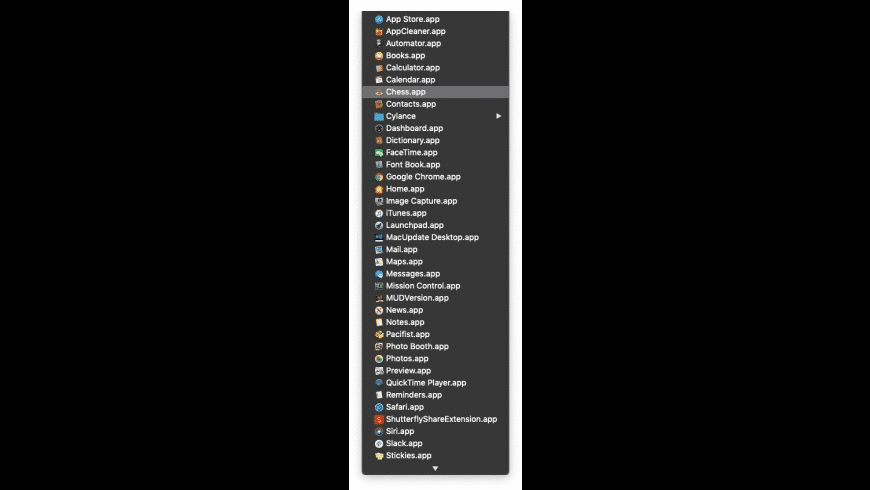XMenu
Free
Absolutely Free
XMenu overview
XMenu adds one or more global menus to the right side of the menu bar. They give you access to your preferred applications, folders, documents, files, and snippets. Launch any application, or insert text snippets or URLs into your email messages or Pages documents with a single menu choice.
- No need for configuration
- Six predefined folders: Applications, Developer Applications, Home, Documents, User-Defined, and Snippets
- Keeps all your snippets and text modules handy
- Operates as a menu extra, requires no hacks or extensions
- Ideal replacement for Dock folders
What’s new in version 1.9.11
Updated on Aug 19 2021
Version 1.9.11:
View older XMenu updatesAdded:
- Full support for M1-based Macs.
Improved:
- Brazilian Portuguese localization.
- Overall reliability.
Information
License
Free
Size
2.3 MB
Developer’s website
https://www.devontechnologies.com/apps/freewareDownloads
55612
App requirements
- Intel 64
- Apple Silicon
- OS X 10.11 or later
Try our new feature and write a detailed review about XMenu. All reviews will be posted soon.
(0 Reviews of )
There are no reviews yet
Comments
User Ratings
Nov 6 2021
Version: 1.9.11
I like it! Only downside is that it doesn't display labels. It would be nice to have a custom order, or some system like FinderPop had, that allows sorting (i.e. when a name was prefixed with "01) " the prefix was not displayed but the item order was taken into account).
Dec 4 2019
Version: 1.9.10
Simply marvelous. Free and out performs virtually any other competitor. Easy to personalize. Works perfectly in Catalina. Near zero cpu and RAM usage. True out does not show the contents of the Utilities folder…but you can add what you want to the menu and it does open the folder directly so you can choose what you need. Really, how many items in the Utilities Folder do you use on a daily basis?
Oct 5 2019
Version: 1.9.9
XMenu 1.9.9 under Catalina does not show all items in folders Applications, Utilities.
Jan 23 2018
Version: 1.9.8
This is one of the most useful apps I have. It provides quick access to all my files and apps without having the desktops littered with Finder windows – double-quick for the commonest items that I keep in the “user-defined” file – and the snippets are as easy to use as those offered by the ridiculously expensive specialist apps. And the service Devon offers is second to none.
Nov 27 2014
Version: 1.9.8
Thank you so much for the inclusion of support for the Dark Mode of Yosemite. I have a visual impairment, and that makes it easier to use XMenu.
I love the app and use it every day. I have found that on Yosemite there is a delay when I pull down one of my custom folders, before it will show the contents. If this can be addressed in a future update that would be great. Either way it's mandatory software for me.
Nov 3 2014
Version: 1.9.8
Always been a fan of this, been using it since Snow Leopard. Clean and simple access to all your stuff without clicking through interminable finder windows. Great app!
Oct 31 2014
Version: 1.9.8
For those of you who have used both, how is XMenu compared to FinderPop? Similar to XMenu, FinderPop uses a "FinderPop Items" folder in the user's library where the user can add aliases to folders, files, etc., which are then accessible via a contextual menu in the Menubar. Does XMenu have any particular advantages over FinderPop? Thanks in advance.
Aug 15 2014
Version: 1.9.7
FolderGlance which has not been updated for almost 2 years is still the best on here and still working flawlessly (Thank God). It uses Quicklook to generate previews in the menu or directly inlined in the Finder. By far the best in this menu enhancing category (when it came along I ditched FinderPop.. though I had used it forever..). I'm a little puzzled that DevonTech does not make this more powerful. I always give it a twirl when it gets updated just to see if it got better.. Oh well... I love their apps though (I use DevonThink Pro all day long, DevonAgent and DevonSphere at times ). But this one here is really too basic. Free or not.
Dec 14 2013
Version: 1.9.6
Could not figure out how the heck to make this work. When clicking app, all I see is an app window. Where are the preferences for this app. They do not show up as a sub menu in Mavericks. Any help?
Oct 11 2012
Version: 1.9.4
Mountain Lion's Notification Center has really screwed up the easy accessibility of XMenu and Spotlight. Now the Notification Center is the farthest right menubar icon, and Spotlight's now to the left of XMenu! Even after using a hack to get rid of the useless and annoying Notification Center, the Spotlight icon is still to the left of XMenu, which sucks because I use Spotlight ten times more frequently than XMenu but can no longer just sweep my index finger to the upper-right corner of the Track Pad to access it — now I have to apply care and precision to hit the Spotlight icon without accidentally clicking one of the XMenu icons instead.
Mr./Ms. Developer, could you please find some way to re-engineer Xmenu so its icons can be placed just to the left of the Spotlight icon for those of us who’ve nuked the Notification Center? Pretty please?
Jun 20 2011
Version: 1.9.3
I am trying to delete xmenu from my iMac. When dragging the application folder to the trash, I receive the message "xmenu can't be moved to the trash because it's open". Can't see where it's open anywhere, I've never used it and no longer want it on my system. Can anyone help?
Apr 29 2011
Version: 1.9.3
It's extremely simple to use but adds so much convenience. I like that it does what it does well.
Apr 10 2011
Version: 1.9.2
FinderPop has been around for some time - but I've rarely used it, despite its ease of use. But XMenu can be accessed from a drop down menu, and gives you fast access to your applications, for free. For me, this is an example of a great idea that's even simpler to use. If you have a lot of applications, scrolling down to your program of choice is a natural.
Like FinderPop, XMenu is free - the best price.
Apr 7 2011
Version: 1.9.2
I've used XMenu for many years, because it's provided exactly the interface I want to access apps and other stuff.
But 1.9.2 brings what is, for me, a huge disadvantage. It no longer places its menus close to the right edge of the menu bar, where they're always accessible. Instead, it places them to the left of all (?) other menu extras. This usually has them hidden behind application menu items on my little 1280x800 MacBook screen. That means I have to switch to Finder or some other menu-light app before I can get access. For Snippets, it's deadly, as I can no longer easily paste them where I want because of having to switch out of the target application.
Try as I might, I can't get them to move to the right. I sorted XMenu to first position in my Login Items pref and logged out/in, no joy. The DEVONtechnologies XMenu forum has a similar issue posted April 1 by theorg, asking for advice/fix, with no response after a week.
I'll be trying to find 1.9.1 and reinstall.
Advice: if you have a small screen, stick with 1.9.1.
Mar 27 2011
Version: 1.9.2
Correction of two points in my review below:
1) The 'Download Now' link above has been updated and now yields v. 1.9.2;
2) The developer informed me that XMenu was not completely rewritten in the 64-bit architecture. Rather, "Version 1.9.2 indeed supports 64-bit, but it wasn't completely rewritten, only recompiled after minor changes."
Mar 20 2011
Version: 1.9.2
DOWNLOAD NOTE: Direct download link for XMenu 1.9.2: http://www.devon-technologies.com/files/XMenu.app.zip because as of 7:00 AM on March 20, the version downloading from this MacUpdate link is still 1.9.1.
XMenu is a GREAT free app that gives you super-fast, easy access to your files and apps, and I'm thrilled that DEVONtechnologies continues to develop it. I've been using it for years, but previous versions became too slow — I had to retire the Applications menu and replace it with Himmelbar because it started taking too long to open under OS 10.6.3+. Thankfully, version 1.9.2 was rewritten as 32/64-bit, so now it’s snappier by perhaps 15-20%. So, I re-rate it at 4.5 stars. The only things that could make it better would be a color preference for the menus, and even speedier operation of the Applications menu. But asking that of such a generous developer would be greedy!
Mar 19 2011
Version: 1.9.2
LOVE this little piece of code, adds to OSX the only "Windows-like" feature I missed: point to quickly open deeper files/folders. Newest version 1.9.2 seems quicker to respond than previous version. Well done!
Free
Absolutely Free
Similar apps
LaunchBar
Powerful file/URL/email launcher utility.
Is this app is similar to LaunchBar? Vote to improve the quality of this list.
Vote results
3
Upvotes
3
Total score
0
Downvotes
FolderGlance
Contextual menu plugin, view/open folder contents.
Is this app is similar to FolderGlance? Vote to improve the quality of this list.
Vote results
0
Upvotes
2
Total score
0
Downvotes
File Cabinet Pro
File manager for the menu bar.
Is this app is similar to File Cabinet Pro? Vote to improve the quality of this list.
Vote results
1
Upvotes
1
Total score
0
Downvotes
iDownload for Dropbox
Access dropbox from your menu bar (was DropDrive for Dropbox).
Is this app is similar to iDownload for Dropbox? Vote to improve the quality of this list.
Vote results
0
Upvotes
1
Total score
0
Downvotes
Manico
Launch or switch to an app using shortcut keys.
Is this app is similar to Manico? Vote to improve the quality of this list.
Vote results
0
Upvotes
1
Total score
0
Downvotes
New and Recently Updated