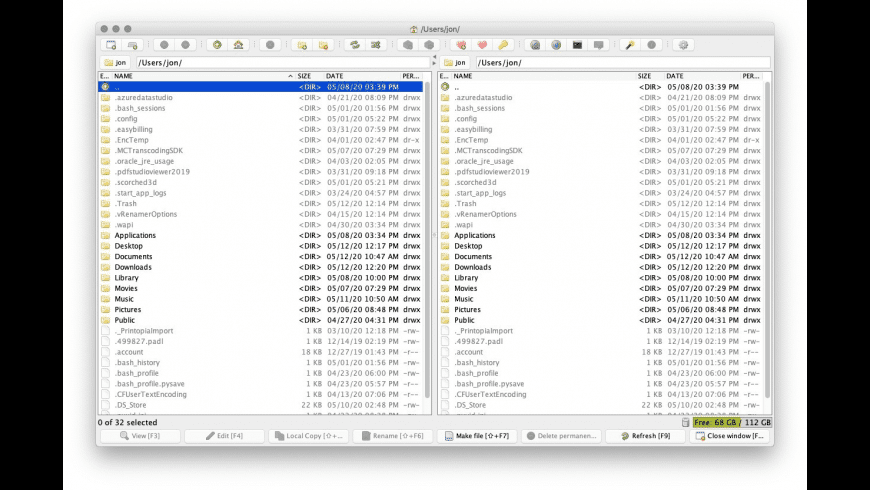Free
Absolutely Free
muCommander overview
muCommander is a cross-platform file manager that features support for FTP, SFTP, SMB, NFS, HTTP, Bonjour/Zeroconf, email attachments, Zip/GZip/Tar/Bzip2/ISO/NRG/AR/Deb/LST archives, universal bookmarks, credentials management, themes, multiple windows, full keyboard management, and many configuration options. It is available in 20 languages.
What’s new in version 1.3.0
Updated on Jul 10 2023
- bump version to 1.3.0 by @ahadas in #891
- Change filename comparison to be locale-sensitive by @ahadas in #899
- Normalize filenames with NFD form on macOS by @ahadas in #900
- Fix nightly builds by @aashipov in #897
- use SearchProperty#SEARCH_TEXT in TextEditorImpl by @ahadas in #903
- Search options in new editor by @pskowronek in #902
- viewer/editor fix for #879 - regex match set when regex text selected by @pskowronek in #905
- Undo/redo for binary editor by @hajdam in #908
- viewer/editor added Find and Replace when in edit mode #879 #876 by @pskowronek in #907
- Minor cleanup by @ahadas in #910
- Make SFTP key authentication work again by @ahadas in #911
- viewer/editor open file from Search and find the first occurrence #879 by @pskowronek in #906
- Support multi volume rar files by @ShayArtzi in #881
- Minor cleanup related to multi-volume rar files by @ahadas in #915
- Document the addition of multi-volume RAR 5+ files by @ahadas in #916
- Dock/TaskBar icon status with jobs progress updates by @pskowronek in #823
- Improvements to shortcuts preferences tab by @ahadas in #931
- Use try-with-resources in CommandManager by @ahadas in #932
- Added Open With apps for macOS by @pskowronek in #917
- Extract Bonjour handling to a separate OSGi bundle by @ahadas in #936
- Fix for DE keyboard layout #933 by @pskowronek in #935
- Document and cleanup last fix for using terminal with DE keyboard layout by @ahadas in #943
- Bumped JediTerm to the newest version to address problem with decomposed chars by @pskowronek in #944
- Add ADB by @ahadas in #919
- Terminal - both Terminal and Run Command now use colors and font from prefs by @pskowronek in #946
- adb: disable 'Android' menu when adb is disabled by @ahadas in #953
- Enhanced bug report in github muC repo and in muC itself by @pskowronek in #934
- Set minimum height for question dialogs by @ahadas in #959
- Add 'Shared with me' files to Google Drive by @ahadas in #963
- Add 'Trashed' files to Google Drive by @ahadas in #964
- Show documents, presentations and spreadsheets in Google Drive by @ahadas in #965
- Shortcuts Panel related refactor by @pskowronek in #967
- Apply formatter on ShortcutsTable by @ahadas in #969
- Shortcuts/ActionProperties - reformat with muC formatter by @pskowronek in #970
- Cleanup in files that recently changed by @ahadas in #971
- Main menu Open With now contains apps on macos by @pskowronek in #966
- Update the readme file according to latest change in open-with menu by @ahadas in #985
- Added search/find support for binary viewer by @hajdam in #968
- Cleanup for search/replace functionality in binary editor by @ahadas in #986
- Viewer/Editor Fix for NPE when opening certain Python files by @pskowronek in #987
- Added version information to exe file - issue #719 by @hajdam in #979
- Document last changes by @ahadas in #988
- Added search/find support for binary viewer - fix by @hajdam in #990
- Key mapping capabilities for terminal in Shortcuts prefs by @pskowronek in #973
- Terminal - fix for themes switching, Menlo font added as default for Terminal by @pskowronek in #978
- Binary editor - fix to issue #938 by @hajdam in #991
- Add support for multi volume 7z files by @ShayArtzi in #980
- Document support for multi-volume 7z files by @ahadas in #992
- Enhancements to ADB by @ahadas in #993
- adb: optimize downloads of large files by @ahadas in #994
- Polish the readme file by @ahadas in #995
Information
App requirements
- Intel 64
- OS X 10.11 or later
Try our new feature and write a detailed review about muCommander. All reviews will be posted soon.
(0 Reviews of )
There are no reviews yet
Comments
User Ratings
Jun 15 2017
Version: 0.9.0
The current version is 0.9.2 and it works great for what I need: easy access to hidden files on my Mac and on my Linux server. I would prefer a similar dual-pane mode in Finder, but as a free solution, this is fantastic.
Sep 2 2013
Version: 0.9.0
Has been user of muCommander for a long time. But not anymore.
Now I use FastCommander. Finally I can really enjoy my Mac.
It is new, native Cocoa app. It is very fast, small, takes much less memory, has consistent platform look, is simple to use and has pixel perfect UI.
No bugs, no problems, no Java and loads 10 times faster.
Jun 6 2013
Version: 0.9.0
One of the best Norton-like commanders on Mac.
Stable, simple and very easy in use.
New Mac OSX block installation of this app, so you have allow yourself to install apps from different sources in the security tab, system preferences.
Apr 11 2013
Version: 0.9.0
This is so good software but in lastest mac os x version I have problems while install it.
When I running once show me message:
" "muCommander" is damaged and can't be opened. You shold move it do the Trash. "
But, If I run this software in command line, It works fine.
This problem may be a litte configuration.
OS X version is 10.8.3
uname -a
Darwin ******.local 12.3.0 Darwin Kernel Version 12.3.0: Sun Jan 6 22:37:10 PST 2013; root:xnu-2050.22.13~1/RELEASE_X86_64 x86_64
******:~ user$ java -version
java version "1.6.0_43"
Java(TM) SE Runtime Environment (build 1.6.0_43-b01-447-11M4203)
Java HotSpot(TM) 64-Bit Server VM (build 20.14-b01-447, mixed mode)
Thanks a lot.
Edison.
Mar 29 2013
Version: 0.9.0
The MacUpdate download is corrupt. The download link from developer site is dead. I don't see an easy way to report the problem here or on the developer web site.
Jul 22 2012
Version: 0.8.5
FYI, there is a nightly build of version 0.9.0 available (remember, this is for testing, and it will have bugs):
http://mucommander.com/download/nightly/mucommander-current.app.tar.gz
Here is the changelog:
http://mucommander.com/download/nightly/readme.txt
Dec 12 2010
Version: 0.8.5
I used the linux equivalent of this program for years. It's well worth it to give it a try... you'll be surprised how intuitive it is, in spite of what most would call it's "un-mac-like" interface.
Feb 24 2010
Version: 0.8.5
I've been using MUCommander to browse inside .zip files without having to decompress them first. This feature alone makes it worth having around. It saved me hours when all I needed was to find a specific image inside a 675MB .zip archive...
Oct 25 2009
Version: 0.8.4
One of the few positive things I remember about a job I had where I was moving files around a pre-networked office was that Norton Commander made the job a lot easier. muCommander does a good job of presenting a Norton Commander style presentation of your hard disk, and a lot more besides. You'll see lots of things in this app that you'll wish the Finder included.
mt
Nov 12 2008
Version: 0.8.3
I think it should be possible to integrate Quicklook, because CyberDuck has Quicklook integration too...
Greetz
Mircsicz
Oct 22 2008
Version: 0.8.3
I really like it! The only thing it lacks that I use quite a lot is quicklook integration. I know that's asking quite a lot though and I'm not even sure if it's possible.
Jun 1 2008
Version: 0.8.2
Very nice, basically does all I want. Gets 4 stars because of the long startup time for a 2 meg program (well it's Java...) and the ugly icon.
Apr 19 2008
Version: 0.8.2
Well it's not as nice as pathfinder:
http://www.cocoatech.com/
but it is free. For those that enjoy the old Norton Commander it is a close resemblance. The icon needs desperate help though, yikes.
Apr 18 2008
Version: 0.8.2
Ahhh how i've missed NCommander... Good to see something similar on mac now. I really can't remember what features old NCommander had but.. this app is a helpful gem.
And damn those zealots like ZO219: His/her comment isn't even worth being called a comment, rather a troll post. Norton Commander was just a program for Windows, being coded from, you guessed it, Norton, not Microsoft.
Mar 30 2008
Version: 0.8.1
Well, if you want to turn Mac into Windows, and after buying such a nice machine, I suppose that's your right ... but the tiniest adjustment in thinking--oh, never mind.
Nov 29 2007
Version: 0.8.1
Oh. My. God. I've always enjoyed file management shells like this, I bet I'll use this every day. The only things I might like to see would be:
1. Option+F opens file menu regardless of which pane you're in (currently opens only if user is in top pane)
2. Capability to preview images without opening them in some way.
Managing font files has never been easier!
Free
Absolutely Free
Similar apps
Viper FTP
Simple, user-friendly yet powerful FTP client.
Is this app is similar to Viper FTP? Vote to improve the quality of this list.
Vote results
0
Upvotes
2
Total score
0
Downvotes
Commander One Pro Pack
Dual-pane file manager.
Is this app is similar to Commander One Pro Pack? Vote to improve the quality of this list.
Vote results
0
Upvotes
1
Total score
0
Downvotes
Nimble Commander Pro
Minimalist dual-pane file manager (was Files Pro).
Is this app is similar to Nimble Commander Pro? Vote to improve the quality of this list.
Vote results
2
Upvotes
1
Total score
-1
Downvotes
CRAX Commander
Dual-pane and multi-tabbed file manager.
Is this app is similar to CRAX Commander? Vote to improve the quality of this list.
Vote results
1
Upvotes
1
Total score
0
Downvotes
Double Commander
Dual-pane file manager inspired by Total Commander.
Is this app is similar to Double Commander? Vote to improve the quality of this list.
Vote results
0
Upvotes
1
Total score
0
Downvotes