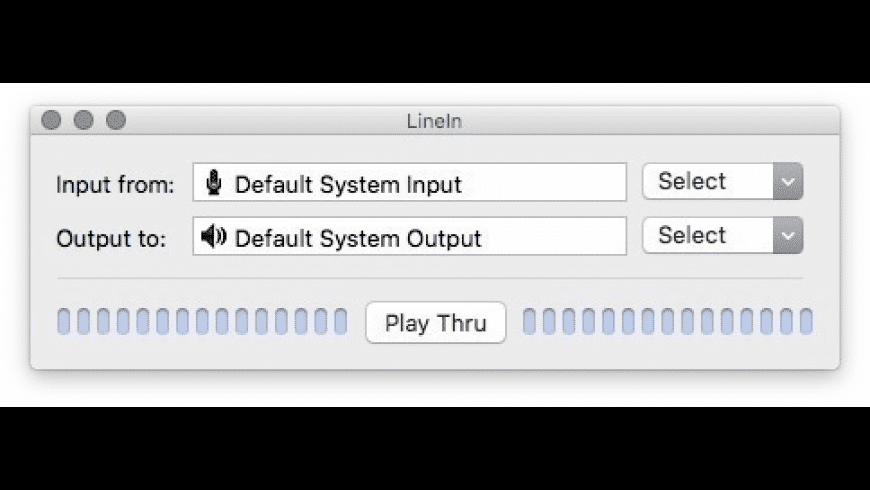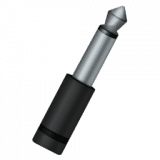
LineIn
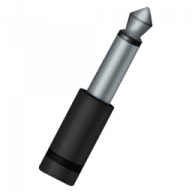
LineIn
Enables soft audio playthrough from input devices.
Free
Application is not under development & not supported.
LineIn overview
Note: LineIn is no longer under development, and it is no longer available for sale, but is still available for download
LineIn enables the soft playthrough of audio from input devices. In simpler terms, you can use LineIn to play sound through a microphone or any other device plugged in to your Sound In port. If you need to input audio from an external device, recreating OS 9's "Play input through output device" option, then LineIn is perfect for you
What’s new in version 2.3.0
Updated on Sep 10 2014
Version 2.3.0:
- A long-standing issue with latency has finally been cured
- Added a menu item for toggling play-thru
Information
App requirements
- Intel 32
- Mac OS X 10.7 or later
Try our new feature and write a detailed review about LineIn. All reviews will be posted soon.
(0 Reviews of )
There are no reviews yet
Comments
User Ratings
Jun 6 2020
Version: 2.3.0
Usually I rate it with 5 stars. But now I am afraid that I had to say It is no good.
The point is that it isn't working with OS Catalina, I even can't install it on my device.
I think I need it to use Audacity (like I did in the past), or maybe do you have an other solution? Kind regards guys!
May 24 2020
Version: 2.3.0
Running catalina is there a 64 bit version to download?
Apr 16 2019
Version: 2.3
It looks like their Loopback app can do this - I just used it to route my Line-In to my surround-sound speakers ;-) https://rogueamoeba.com/loopback/
Apr 16 2019
Version: 2.3
FYI, I use SoundSource from Rogue Amoeba for sound selection and also it has a Line In function. On SoundSource 3 (free to any owners of Rogue Amoeba software) it is called "Open Play-Thru Window" and then you click "Start" to route Line-In to your selected output. I just started a trial of SoundSource 4 (just released) and haven't seen (yet) how to redirect Line-In to Output. But I will find it ;-) Anyway, to get your free SoundSource 3 that includes "Play-Thru", find a Rogue Amoeba license that you bought and go here: https://weblog.rogueamoeba.com/2017/02/14/soundsource-the-sound-control-that-should-be-built-into-macos/
Dec 4 2018
Version: 2.3
I'm using LineIn it to route audio from my tv (toslink) to my Mac mini to my dac.
Is there any way to use my apple remote control to control volume via my Mac mini?
Many thanks
Mar 3 2016
Version: 2.3
I have used this for a very long time now, but unfortunately, with the new iMacs sans audio in port, it doesn't work as well as it used to. I was forced to purchased a USB audio input device and with some fiddling I managed to get it working, but the creeping latency has returned and periodically I need to reset "Play Thru" in order to eliminate increasingly garbled sound. It's not a huge deal, and LineIn mostly works still, but it would be really nice if it was updated again sometime soon.
Jan 6 2016
Version: 2.3
Help. I have a Mac (Yosemite, 10.10), a Yeti USB mic and the latest version of LineIn. It sounds terrible in my headphones...echo-y, boomy, delayed maybe...perhaps this is the latency issue that was supposedly corrected in this version? Is there anything I can do to fix it? Such a bummer. I was so excited to finally find a way to hear myself through my headphones and apparently I'm not supposed to be having this problem anymore.
Apr 21 2014
Version: 2.1.1
I needed some tunes for a party and didn't have a charge cable for my speakers. Two minutes on Google and I find this, plug a phone in through a 3.5mm to a random port on my iMac, mess with the settings on the app and boom, party is back! Cheers guys :D
Sep 9 2013
Version: 2.1.1
Excellent, I can finally hear the music from my USB turntable directly on my mac!
Until I found LineIn, I used one of these workarounds:
- Recording with Audacity with Audio Playthrough (Preferences/Recording/Software Playthrough)
- Recording with QuickTime Player. As soon as you hit record (File/New Audio Recording) the sound goes to your default output, just remember to turn up the volume which QT always seems to set to mute.
Oct 25 2012
Version: 2.1.0
It's nie app. However I stil didnt figure it out how to set up microphone on usb properly. When I put pas-throough button i hear some noise something like feedback bettwen microphone and external speakers.
Oct 22 2012
Version: 2.1.0
Was looking for a way to play music through my mac from my record player via a USB cable input - this was perfect! love the simplicity and the fact that it worked straight away (no tweaking required)
Feb 11 2012
Version: 2.1.0
I have been wondering for some time the best way to get some audio from a tape memo recorder to my mac. I was looking around Rogue Amoeba's site contemplating Fission over Audacity, having been so pleased with Audio Hijack, when I came across LineIn. It looks like the perfect solution to me. Thanks a lot Rogue Amoeba for releasing this nifty little tool.
Oct 4 2011
Version: 2.1.0
Just a notification: New version requires 10.6. The requirements info here needs to be updated. Developer's website states it correctly. I've gone the hard way and first overwrote my installation on a 10.5 PPC and then found out... ;-)
Oct 3 2011
Version: 2.1.0
Great little app used in conjunction with Soundflower to record Skype calls in GarageBand for podcasts.
Oct 25 2005
Version: 2.0.1
After about 20 min with Linein in the background will drop its latency to about a second. Delay is not cool
Oct 25 2005
Version: 2.0.1
/Applications/Utilities/Audio MIDI Setup.app
Audio Devices tab, Audio Input section (lefthand side), check the box in the "Thru" column to get playthrough for that device.
Simple as that, you don't need extra software to get play-through!
Would be nice if Apple put this functionality right in the Sound prefs, but then tech support would probably have to put up with alot more newbies complaining of audio feedback after they "checked some box somewhere"
Apr 1 2005
Version: 2.0
is it possible to use normal mic to connect to the G4 and use this software. because it used to accept only USB mics, with this software does that problem get solved?
Jan 18 2005
Version: 2.0
this is a useful and good and working fine app. that said, note that you can achieve play thru by launching audio midi setup and toggle on "play thru" and place it in the dock - it will consume 0 cpu unlike this app.
i hope future versions of audio hijack will not require v2 as v2 more cpu heavy than v1, esp when its not hidden.
what would be really helpful is a simple toggle on/off script etc that does not require constant cpu usage.
Free
Application is not under development & not supported.
Similar apps
Loopback
Route audio between applications.
Is this app is similar to Loopback? Vote to improve the quality of this list.
Vote results
2
Upvotes
2
Total score
0
Downvotes
Sound Siphon
Capture your Mac's audio in any app.
Is this app is similar to Sound Siphon? Vote to improve the quality of this list.
Vote results
1
Upvotes
1
Total score
0
Downvotes
BlackHole
Virtual audio driver.
Is this app is similar to BlackHole? Vote to improve the quality of this list.
Vote results
1
Upvotes
1
Total score
0
Downvotes
Soundflower
Allows applications to pass audio to other applications (beta).
Is this app is similar to Soundflower? Vote to improve the quality of this list.
Vote results
1
Upvotes
0
Total score
-1
Downvotes