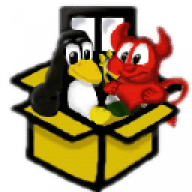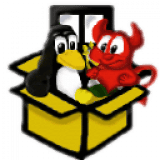Bochs overview
Bochs is a highly portable open source IA-32 (x86) PC emulator written in C++, that runs on most popular platforms. It includes emulation of the Intel x86 CPU, common I/O devices, and a custom BIOS. Currently, Bochs can be compiled to emulate a 386, 486, Pentium, Pentium Pro or AMD64 CPU, including optional MMX, SSE, SSE2 and 3DNow instructions. Bochs is capable of running most operating systems inside the emulation including Linux, Windows 95, DOS, and Windows NT 4. Bochs was written by Kevin Lawton and is currently maintained by this project.
Bochs can be compiled and used in a variety of modes, some which are still in development. The 'typical' use of Bochs is to provide complete x86 PC emulation, including the x86 processor, hardware devices, and memory. This allows you to run OSes and software within the emulator on your workstation, much like you have a machine inside of a machine. For instance, let's say your workstation is a Unix/X11 workstation, but you want to run Win95 applications. Bochs will allow you to run Win 95 and associated software on your Unix/X11 workstation, displaying a window on your workstation, simulating a monitor on a PC.
What’s new in version 2.6.11
Updated on Jan 06 2020
General:
- Added 64-bit support to the NSIS installer script
- Several fixes in the build system based on Debian patches
CPU / CPUDB:
- Bugfixes for CPU emulation correctness
- Many critical bugfixes for Protection Keys, AVX512*, VMX/SVM, SHA, GFNI emulation
- Implemented CET (Control Flow Enforcement Technology) emulation according to Intel SDM rev071
I/O Devices:
- Added missing Cirrus SVGA bitblt feature "transparent color compare"
- Some fixes in HPET emulation (patch by Oleg)
- Fixed disk image lock mechanism in the USB MSD case
BIOS / VGABIOS:
- LGPL'd VGABIOS updated to version 0.7b (Fixed VESA extension 'read EDID' for Bochs VBE and Cirrus)
- Updated SeaBIOS ROM image to current version 1.13.0
- Added SeaVGABIOS ROM image for the Cirrus adapter
- Bochs BIOS built to work with CPU level 5 again
Information
App requirements
- Intel 32
- Mac OS X 10.2.8 or later
(0 Reviews of )
Comments
User Ratings